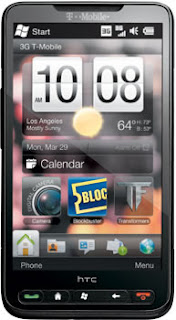 To Factory Reset (Hard Reset) your phone which means to delete ALL personal data and settings and have the phone in factory default conditions as if you turned on the phone for the first time after purchasing, press the following buttons:
To Factory Reset (Hard Reset) your phone which means to delete ALL personal data and settings and have the phone in factory default conditions as if you turned on the phone for the first time after purchasing, press the following buttons:
Make sure you back up all your data such as Contacts, Appointments, Pictures (Stored on phone) etc. or they will be gone forever
1. With the device turned off, press and hold the VOLUME UP and VOLUME DOWN buttons, then briefly press the POWER button.
2. Continue pressing the VOLUME UP and VOLUME DOWN buttons until you see this message on the screen:
“This operation will delete all your personal data, and reset all settings to the manufacturer default settings. Press VolUp to restore manufacturer defaults, or press other keys to cancel.”
3. Release the VOLUME UP and VOLUME DOWN buttons.
4. Press the VOLUME UP button to perform the hard reset, or press any other button to cancel the reset.

